The What-If feature allows you to ask Degree Works to display what it would be like if you changed your degree program. This feature displays the impact of these changes before you make them official. The What-If audit will show how your previous coursework applies to the new program and which courses you would still need to complete.
- Choose Your Future Classes—the “Choose Your Future Classes” feature shows where planned coursework would apply.
- SUNY Gen Ed List of Courses—the “SUNY Gen Ed List of Courses” displays which courses satisfy SUNY General Education.
- Future Classes—the “Future Classes” displays whether courses you plan on taking in the future will apply towards a particular program or not. Select three letters for the subject and three numbers for the course number and click “Process”.
What-If audits cannot be saved, so print a copy of the audit to discuss with an advisor if you plan on changing your program.
The What-If option is located on the menu on the left side of the screen.
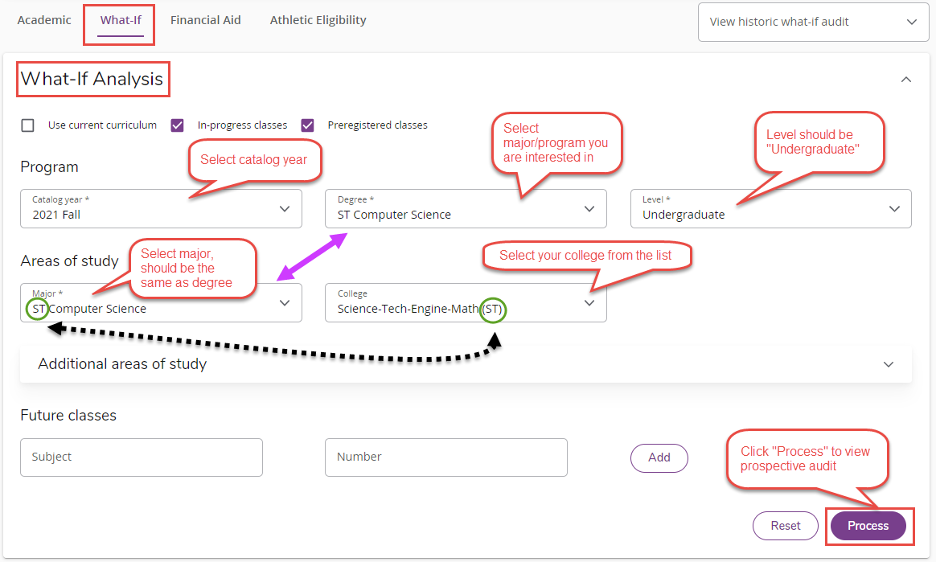
To view how coursework applies to a different program, select the catalog year, degree program, level as an undergraduate, major and college.
Note: Select the same “Degree” and “Major” fields from the dropdown list.