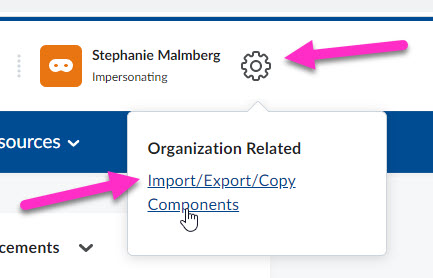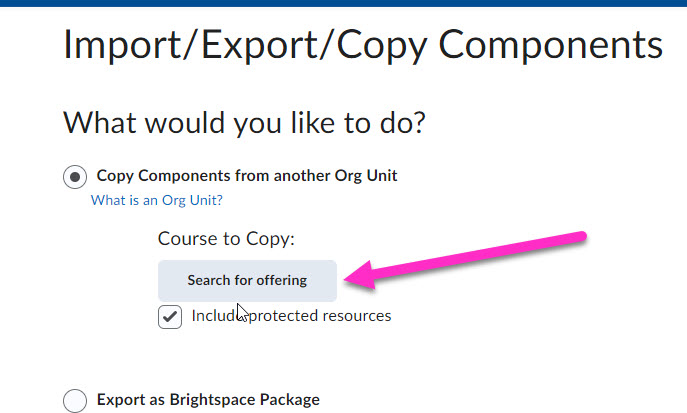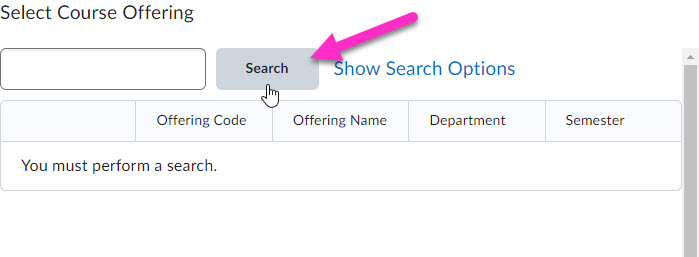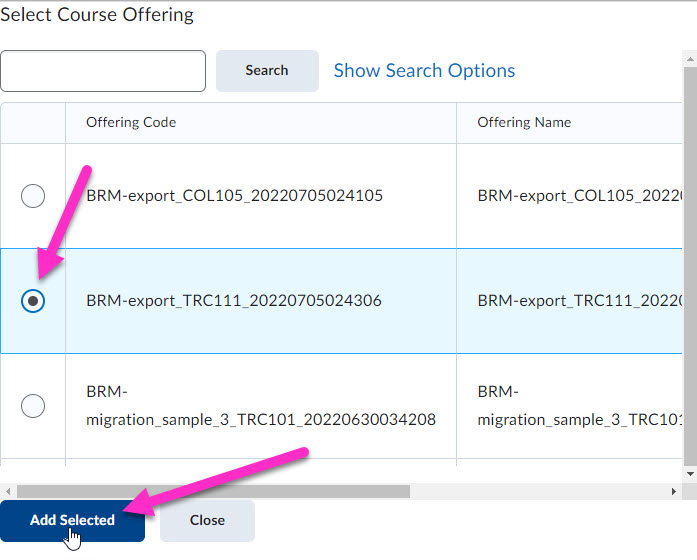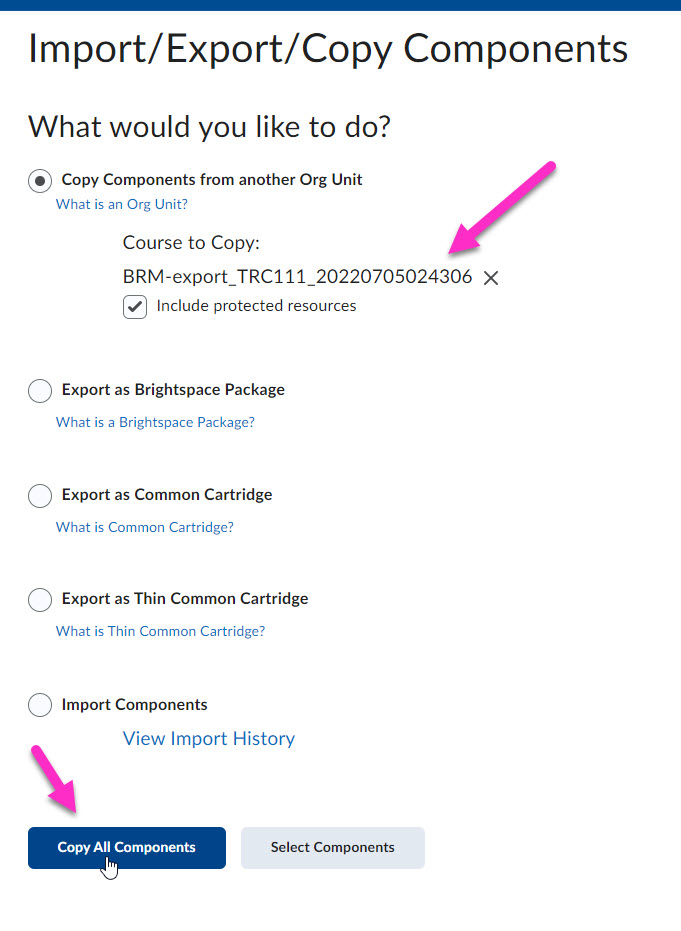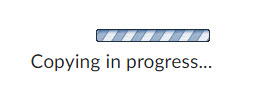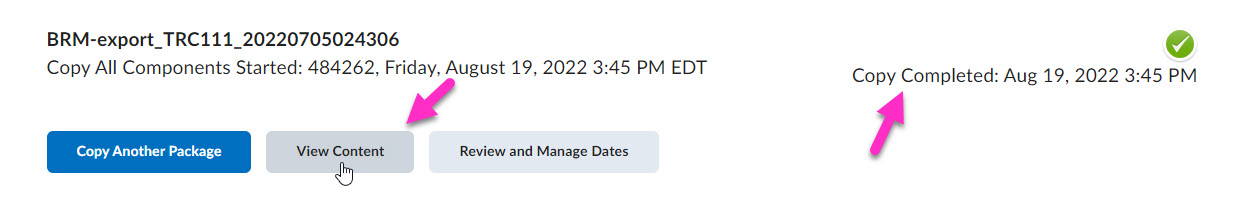- Access the Blank Course Shell that you want to populate. (You will be importing the content into this shell)
- Select the Gear icon in the upper right corner, next to your name.
- Select the Import/Export/Copy Components option.
- Select the “Search for offering” button
- Select the Search button to bring up a listing of all courses that you have access to in Brightspace.
- Select the course you would like to import and then select the “Add Selected” Button
- Verify that the correct course is about to be imported into the blank shell and select the “Copy All Components” button.
- You will see indication that the copy is in progress
- When the indicator changes to “Copy Completed” you can select the View Content button to verify that the content copied properly.