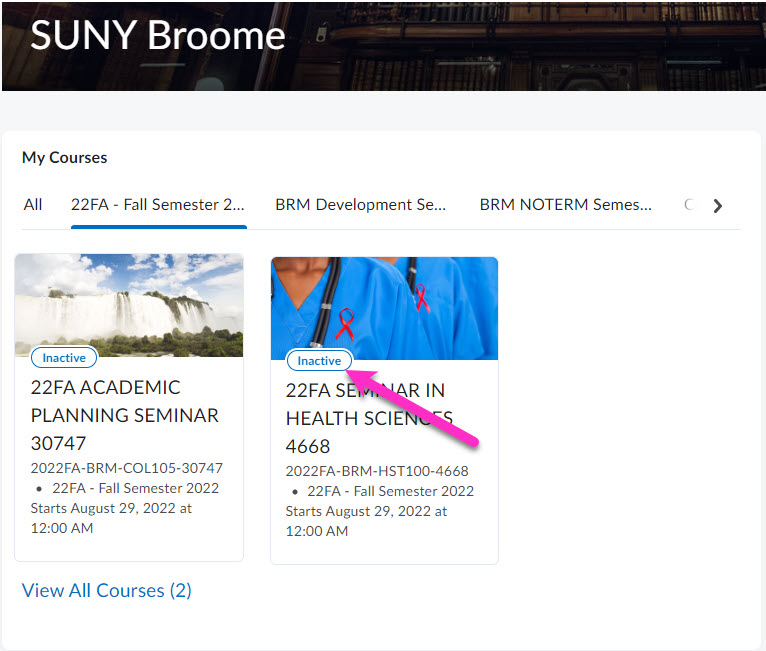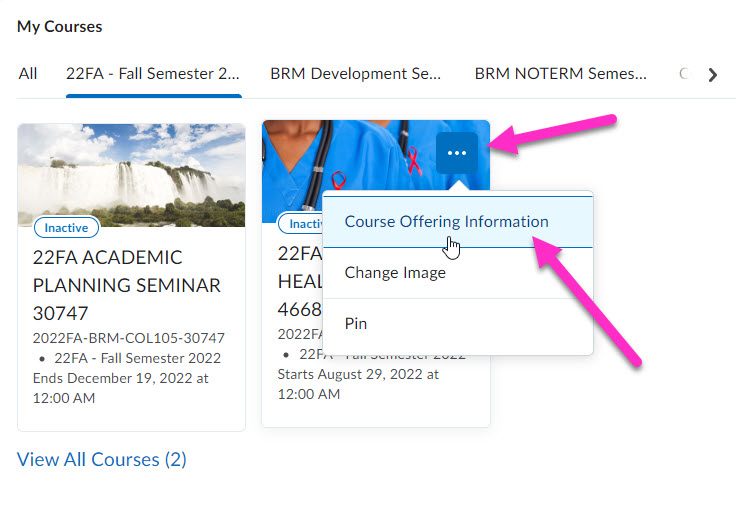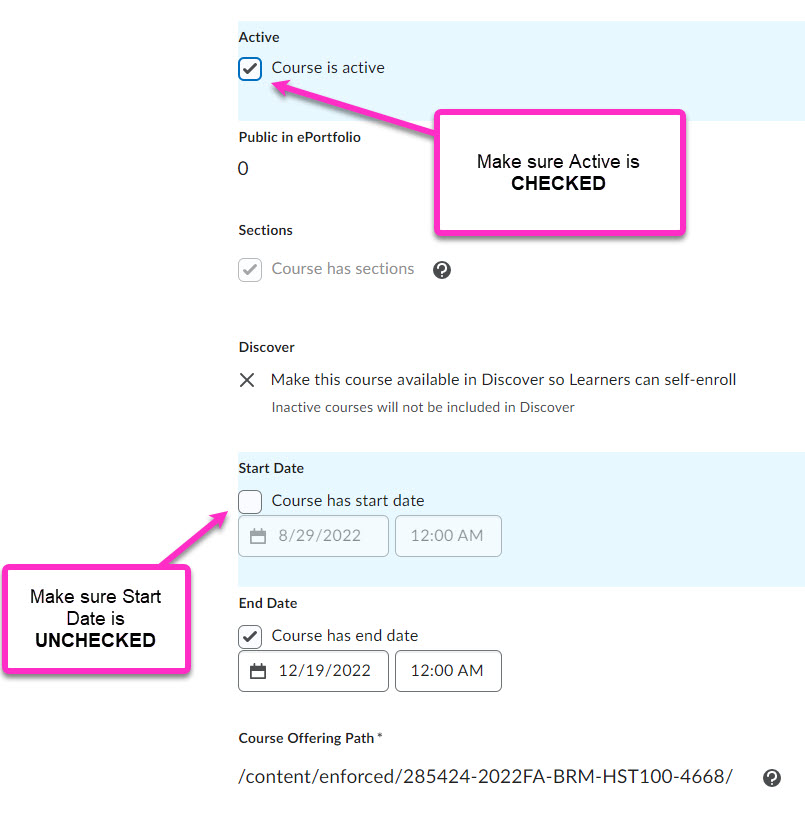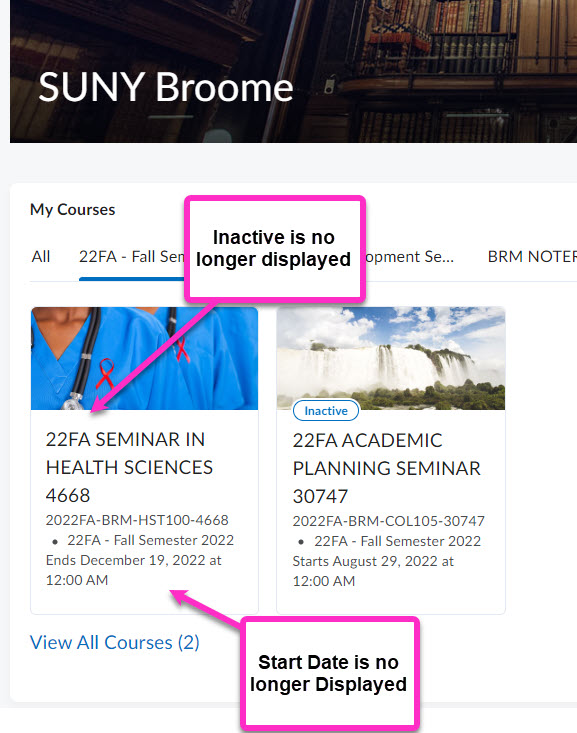- In order for students to be able to access a course in Brightspace, instructors will need to make the course “Active“. Courses that are not currently available to students will have an indicator that the shell is Inactive on the tile for that course.
- To make the course active to students (enable it to students), hover your mouse over the tile for the course in the My Courses widget, click on the ellipsis (…) in the upper right corner of the tile, and select “Course Offering Information“.
You will be adjusting two settings on this page.
- Scroll down toward the bottom of the page and put a checkmark in “Course is active.“.
- Remove the checkmark next to “Course has start date.“
Your Screen should look like this:
- You should now see that the Inactive status indicator is no longer displaying on the Course Offering tile and the Start Date is no longer listed.